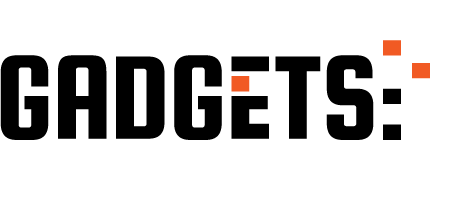Tablets are as important as your mobile phones. These are designed for those who cannot carry heavy laptops with them, but their mobile phones cannot work properly. Because of the increasing need to have a tablet, we have come up with the seven best tablets for web surfing; as we assume it is the most practiced task on tablets, people tend to search things down and study them through tablets.

Imagine reading a book on your laptop; it will be a bit uncomfortable. On the other hand, if you read the same e-book on the tablet, it will feel like reading a book. Researchers, artists, journalists, and graphic designers need the best tablet as soon as possible; it will save time and help them craft their work with increased focus.
The following are some best tablets picked essentially to fulfill the purpose of surfing the web.
| Tablet | Pros | Cons | Price Range (USD) |
|---|---|---|---|
| Apple iPad Air (2022) | – Excellent display with True Tone technology – Powerful A15 Bionic chip for smooth browsing – iPadOS 16 offers great multitasking and browsing experience – Optional Magic Keyboard turns it into a laptop replacement | – Pricey compared to Android tablets – Limited file system access compared to Chromebooks | 599 – 749 |
| Apple iPad (10th Generation, 2022) | – Affordable iPad option with good value – Larger 10.2-inch display compared to iPad mini – Latest iPadOS 16 features – Apple ecosystem integration | – Lower resolution display than iPad Air – Less powerful A13 Bionic chip might show some lag with heavy multitasking | 329 – 479 |
| Samsung Galaxy Tab S9 FE+ | – Excellent AMOLED display with 120Hz refresh rate for smooth scrolling – Snapdragon 870 processor handles web browsing well – S Pen included for note-taking and drawing – Android 13 with One UI 5 offers clean interface and good app selection | – Pricey compared to some Android tablets – Plastic back feels less premium than iPad Air | 399 – 599 |
| Amazon Fire HD 10 (2023) | – Most affordable option with decent performance for web browsing – Long battery life for extended internet use – Amazon ecosystem integration with access to Kindle library and Prime Video | – Limited app store compared to Google Play and App Store – FireOS interface is less intuitive than Android and iPadOS | 159 – 249 |
| Lenovo Tab M10 Plus (3rd Gen) | – Budget-friendly option with expandable storage – Large 10.3-inch display offers a good viewing experience – Android 12 with Lenovo UI is clean and easy to use | – Lower resolution display than some competitors – Processor might lag with demanding tasks | 169 – 249 |
1. New Apple iPad 10.2 inches Gold

- Battery Life: Up to 10 hours
- Screen size: 10.2 Inches
- Display: Retina IPS LCD
- Hardware: 3GB Ram & A12 Bionic chip
- Storage: 32GB or 128GB
- Operating System: IOS
Pros
- Light Weight and Thin
- With Apple Pencil Support
- Big Display with Reasonable Price
- With A12 Bionic Chip
Cons
- FaceID not Supported
This one is widescreen and has the best screen quality, which is not harsh on the eyes. Graphic designers, researchers, or anyone who does not want to be engaged through laptops can have it for ease. The processing is quite fast with the A12 Bionic chip, a standard chip in many Apple products, including the best iPads.
The 128GB memory is enough to hold almost everything, the heavy software, applications, and your work files. The 1.2 MP HD front camera is also a cherry on top for those who want to have a go-to device while traveling but are bound to attend meetings and online sessions.
The ten hours of battery time makes it the best budget tablet for surfing the web, as they will not get enough time to charge the device now and then, a single charge a day is enough to make it run throughout the daily working sessions, which are hardly 9 hours.
It is easy to use; all you need is the apple pen, which will work smoothly on the multi-touch screen. Moreover, the smart keyboard is just the ideal fit on the screen for typing emails and messages. It is indeed a bang for the bucks.
Specifications:
- 10.2 inches screen.
- 8MP back camera.
- 1.2mp front HD camera.
- Ten hours battery time, one lithium battery.
- Stereo speakers.
2. Samsung Galaxy tab A7
Connect all your Samsung Galaxy devices together by adding this one to the list.

- Battery Life: Up to 10 hours
- Screen size: 10.4 Inches
- Display: IPS LCD
- Hardware: 3GB Ram & CPU 4x Kryo 260
- Storage: 32GB – 64GB
- Operating System: Android
Pros
- USB-C Support
- With Great Battery Life
- Good Display
- Good Speaker System
Cons
- the screen is a bit dim
- Performance Can be Better
If you are a fan of stylish and contemporary devices, pick this one. It is for those who are literally buying the Tab to surf the internet and do nothing. The screen is elongated, which means you can easily scroll down and search.
The memory is not too much but is equal to your mobile phone. The internal memory is 3GB with 64 GB storage. But this is not it; you can add a 1TB SD card to enhance the device’s storage. One more thing you may complain about when using the tablet for the work from home sessions is the keyboard. Many people do not find the on-screen keyboards useful for continuous typing; thus, this device comes with the compatibility to work with the external keyboard. Along with the keyboard, you can also use it with the S-pen.
The display resolution is also according to the standards. You can easily watch videos and movies without feeling a loss. The display resolution is 2000×1200 WUXGA, which is perfect for any tablet. Taking pictures and making memories is also quite easy with this tablet; the rare camera comes with an 8MP camera which is ideal for stock photos. It has a separate graphics processor, Qualcomm SDM865 plus, supporting the color display and the picture quality to its fullest.
Specifications:
- 10.4 inches display.
- Qualcomm processor.
- 64 GB storage.
- Android Q operating system.
- Comes with Samsung S pen.
- 3 GB internal storage.
3. Fire HD 10 tablet
Get the fast tablet with a 2.0 GHz processor.
- Battery Life: Up to 10 hours
- Screen size: 10.1 Inches
- Display: IPS LCD
- Hardware: 2GB Ram & 8 core processor
- Storage: 32GB – 64GB
- Operating System: Android
Pros
- Affordable
- Particle Use Design
- With Fire Os 7
- Long Battery Life
Cons
- Android doesn’t support , Only Fire OS
Even though the memory is not as big as that of a laptop, the speed is still way better than many. It has a 2.0 GHz octa-core processor, and that too is not something ordinary; it is the 9th generation ensuring swift and fast operations.
Do you need artificial intelligence to save time, worry not this tablet has Alexa with it? The storage is 64GB, but you can add the microSD cards to increase it to 500GB. To support this, it comes with 2 GB RAM, which might look a bit off, but the fast processor will not let it halt the device’s speed.
We believe that the ten hours of battery life are normal if you use a work or research device. Once charged, it can stay with you for the next ten hours. The best feature regarding power saving is speedy charging; it only requires three hours for the ten hours of maximum charging.
Those who do not want to hand over the device to their kids should not worry the 10.1 inches display is laminated. However, this lamination is not ordinary; the screen resolution is satisfactory with 1080p HD resolution to make you enjoy movies and videos.
Specifications:
- Octa-core 2.0 Quadcore processor 9th generation.
- 2 GB RAM.
- 3.5 mm stereo jack.
- Dual-band WIFI.
- 12 hours of battery life.
- 64 GB storage.
- 10.1 inches HD display.
- 2 MP rear and front camera.
4. Samsung Galaxy Tab A 10.1
Get the fast processor tablet with extra storage.

- Battery Life: Up to 10.3 hours
- Screen size: 10.1 Inches
- Display: TFT
- Hardware: 2GB Ram & 1.8 GHz Processor
- Storage: 32GB – 128GB
- Operating System: Android 9
Pros
- Great Battery Life
- Amazing Display
- Big Screen size
- Come in Good Price
Cons
- Cameras Can be Better
- Not Fast Charging
It is a heavy-duty tablet with an octa-core processor to carry out complex software working for longer periods. Along with it, you will get the Android 9 Pie operating system, making it a cool and affordable tablet. The 10.1 inches screen with 1920 X 1200 resolution makes it a very suitable tablet to watch movies and scroll through the internet easily.
You usually do not want to store many things on the tablet, so buying a huge storage tablet is not worth it. However, this one is with average storage of between 32GB to 128GB; choose the one according to your need. Worry not; it is not only for those who do not want enough space; this can be transformed into a higher-capacity tablet with 512Gb external memory capabilities.
The 8MP camera is also enough for the average picture; furthermore, the 13 hours charge will keep you carefree while using it. You only need to charge it once, and it is good to go.
Specifications:
- 1920 X 1200 Pixels.
- Octa core processor 6x 1.6 GHZ.
- 32, 64 or 128GB.
- 10.1 Inches screen.
- Android 9 Pie operating system.
5. Apple iPad mini
Get yourself the highest storage to gather as much data as possible in a Tab.

- Battery Life: Up to 9.5 hours
- Screen size: 9.7 Inches
- Display: IPS LCD
- Hardware: 3GB Ram & A12 Bionic chip
- Storage: 64GB – 256GB
- Operating System: IOS
Pros
- Come at a Reasonable Price
- With Apple Pencil Support
- Good battery Life
- Great Performance
Cons
- No 2nd-gen Apple Pencil support
It is the iPad for graphic designers, researchers, and journalists. The 9.7 inches retina display with the best color contrasts will give you an awe-inspiring display. As you are going to have a lot of data in it, so it must be secured. It is a bit of a professional tablet as it has a fingerprint sensor to secure the data. A mommy will love to have such an iPad.
Okay, so the 7 MP front camera for face time is a huge deal on the iPads and tablets. The rare camera is the average 8 MP, but it has been designed for business and virtual work, so the front camera is lifted. The processors are also reliable, which you can expect in any modern apple iPad; it also has the A12 Bionic chip for smooth working. Along with it, this fantastic iPad has an embedded M12 coprocessor.
The apple pencil makes it the best iPad for the artist community; draw and learn whatever you want. The touchpad is very sensitive, making it easier to use the iPad. The storage is 256GB at max; you can also have the option to buy the 64GB iPad with the same features.
Specifications:
- 9.7 inches screen.
- Comes with an apple pen.
- 256GB.
- 7 MP front and 8 MP rear camera.
- 10 hours battery life.
- A12 Bionic chip processor.
6. Lenovo tab M8 Tablet
Get the powerful, smooth scrolling experience with the quad-core processors.

- Battery Life: Up to 7 hours
- Screen size: 8 Inches
- Display: IPS LCD
- Hardware: 2GB Ram & Quad-Core 2GHz
- Storage: 32GB
- Operating System: Android 9 Pie
Pros
- Good Battery life
- Cool looking Design
- Affordable
- With Stereo speaker
Cons
- Cameras not Great
- Middling Performance
It is a fast-working device; the processors are up to the mark and fast. It has a quad-core 2.0Ghz processor; it has the android Pi 9 operating system to enhance its working power. It will be a fantastic user experience.
It is a very light device so you might think to give it to your grandfather as well. It weighs only 0.9 pounds, which is fantastic, carries it wherever you want without getting tired. The storage capacity is equal to your smartphone only, so using it for a bigger project is not wise. You can only use it for research or emails and playing games. However, if you want to, there always stays the option for the external memory.
The screen size is 8 inches which is good for searching but not for creating something or doing graphic designing. It is best to conduct research, develop some documents, and watch some movies.
Specifications:
- Qualcomm processors.
- Android pi has nine operating systems.
- 32 GB storage.
- 2 GB flash memory.
- 10 hours battery.
- Fast charging.
7. Apple iPad Pro 12.9 inch – 4th Gen (Editor Recommend)
Get the bigger screen for an excellent experience.

- Battery Life: Up to 10 hours
- Screen size: 12.9 Inches
- Display: Liquid Retina With Promotion
- Hardware: 6GB Ram & M12 motion Processor
- Storage: 128GB – 1TB
- Operating System: iOS
Pros
- Big Colorful Display
- Face ID Support
- Faster A12Z Bionic Performance
- Long Battery Life
Cons
- Expensive
The bigger screen is a sign of greater comfort if you plan to watch movies with your family. It has a 12.9 inches screen. The second feature I would appreciate is the 12 MP rear camera, with the 10MP ultra-wide lens. Moreover, the 4k video quality makes it a complete package for you. Take it on trips to capture the special moments. The front camera is also no less; it comes with a 7 MP camera to give you a profound experience.
It can stay with you for as long as 10 hours if you are only using it to listen to music or watch recorded videos. While you would use it for research or scrolling, it will stay with you for nine hours.
Using it is extremely easy; it has the smart iPad keyboard, but you can use the external keyboard, which is sold separately if you want to. Moreover, the apple pencil is also available, but you need to pay a few bucks more for that. Okay, so the face ID is also a Pro feature. You can keep your data as safe as possible.
Okay, if you want artificial intelligence to develop your pro iPad applications, you must choose the one with the neural engine. This one has the A12Z bionic chip with the neural engine to fulfill this need, making the operating system easy to use and fast.
Specifications:
- 256 memory storage.
- 12.9 inches screen.
- Four speaker audios.
- Five studio-quality microphones.
- 12 MP rear camera.
- 7 MP front camera.
- A12 Z operating system.
- 10 hours battery life.
Buying guide to get the best tablet for web surfing
There are several tablets and iPads available in the market. But when you have a specific goal to buy a technical device, the choice of features and priority changes. You cannot ask for a tablet with an excellent camera when searching for the best tablet for surfing the Internet and streaming.
Here we are mainly focusing on all those fantastic tablets and iPads which can serve the purpose of surfing the internet for the maximum time and that too with ease. Keeping in view our goal, we have made a list of features to check to get the best tablet for web surfing and reading.
Space
Okay, the bigger the storage space, the better a tablet will be. Before you settle for less, roam around and search for something more. The ideal space for someone searching the web all day long will be almost 64GB.
With a storage space lesser than 64GB, you cannot have any extra software and programs on your tablet. So, if you plan to play games or add some more applications to your tablet, then go for maximum storage.
The display
Okay, let us get it straight nobody wants to watch videos or do surfing on the web with a low-quality display. The good tablet, which is an ideal device to watch videos and movies, should be 1080p HD, a device with 720p is also feasible, but it will only help read articles. You cannot have lower pixels for video and movies.
The size of the screen
If you want a tablet to create something, for example, a piece of art or graphic designers, the size of the screen matters a lot. The best size is almost 10 inches. I would recommend you consider the bigger screens. A few tablets, especially by Samsung, are slightly elongated, a good and user-friendly feature for web surfers.
The camera and audio
These are two of the most under-rated features in every tablet, but what is wrong with having an iPad or tablet with a good quality camera? The front camera’s ideal pixels are 8 MP; there are many affordable tablets available with the 8/10MP front cameras.
As far as the back camera is concerned, it must be at least 10 MP; otherwise, it is nearly useless, and anyone who is trying to trick you into buying a tablet with a 5 MP back camera is only fooling you. The audio quality must be according to contemporary technology. You must check both the input and the output audio.
The processors
The most common processors in tablets and iPads are quadcore and octa-core; both are reliable and fast. Being a buyer, you should check the generation used; the newer generations are better as they will keep the surfing smooth.
Battery life
Who wants to charge the electronic devices now and then? To tackle this issue, always buy a tablet with an average battery life of 8 to 9 hours.
The RAM
The RAM of the tablet should be 3 to 4GB. Otherwise, it will be hanged, and the web surfing plan would not be executed properly. It will also get annoying to use a low RAM tablet.
Which is the best tablet for web Surfing?
Okay, if you are an Apple fan, then the best iPad you might get for surfing the web is the Apple iPad pro. It has the highest storage, the screen is big, and you can have it as a multi-purpose device.
Those who do not want to have an Apple product should check out the Samsung Galaxy Tab A7, it also has the best processor, and the screen is large enough to make surfing easy.
conclusion
So, it is time for the final verdict. We have picked the seven best tablets for surfing the internet and reading. You can search any of these or add a few more but do not forget to consider the mentioned features. Otherwise, you might end up buying a tablet which will not be the best one for surfing the web. Keep in mind that it must have a bigger RAM, space, and the best processor with big screen size.