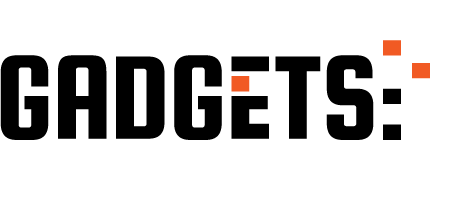Purchasing a laptop that can serve the Gopro video editing purpose like a miracle is not difficult today. There are hundreds of laptop models by tens of companies ready to serve your purpose. All you need to do is look at the best models Which are Lightweight, easy to Carry, and high performance, and then think of the one you will need.
In this article, we will discuss the best laptops for GoPro editing. We all know that GoPro cameras are the finest for recording actions. If you are thinking of starting a career as a traveler, do not forget to add GoPro cameras to your pre-requisite list. However, you cannot just upload the raw videos, particularly when your main goal is to attract an audience to your vlog, etc.
Video editing is quite important when you are looking to make some money through videography. But do you think that any laptop will be the best option for video editing? Not at all. When you invest a huge chunk of money in a video camera, do not forget to invest some time in purchasing a laptop.
What are the recommended specs?
Below are the minimum and recommended specs for GoPro action cam video editing by professionals.
| Minimum specifications | Recommended Specifications | |
|---|---|---|
| Processor | Intel® 6th Gen Processor or Newer CPU | Intel® 7th Gen or Newer CPU |
| RAM | At least 8GB | 16GB or 32GB |
| Storage | 100 SSD GB | 500 SSD GB or More |
| GPU | 2 GB at least Graphic Card | 4GB or Greator |
| Display | 1920 x 1080 | 1920 x 1080 or Greator |
It is clear that the specification we shared is only applicable to Windows Operating System, and Mac users can use either the Latest Macbook Air or Pro to edit GoPro videos effectively
[ez-toc]
Top 9 Laptop For GoPro Video Editing
In this guide, we review nine of the best laptops But Will Help to Choose laptops for video editing. These Laptops offer better GPUs, so you can easily edit 4k GoPro videos.
1. Dell XPS 15 – Easily Edit 4k Video
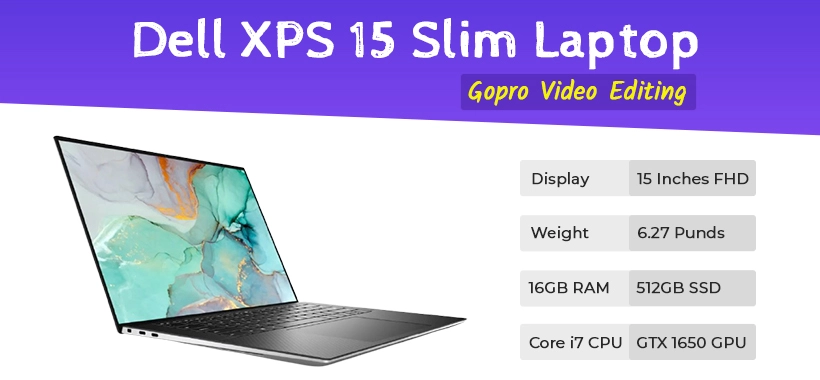
Specification:
Display: 15 Inches | Graphic Card: GTX 1650 | Processor: COre i7 | Storage: 512 GB | Weight: 6.27 Pounds
Pros
- Durable and reliable body.
- Larger touchpad.
- Waves Nx audio.
- 40 times brighter.
- XPS 15 energy efficient.
- NVIDIA GeForce GTX 1650 graphic card.
Cons
- Very poor webcam.
- The fans are a bit noisy.
Let us start with the display; it is a medium-sized screen, perfect for video editing. It has a variant that is 17 inches, but as action videos are recorded in some exotic places and travelers might need to bring these laptops with them, a 15 inches screen will be fine and portable. This is also one of the most advanced screen displays with perfect color display; the 94% DCI-P3 color gamut with HDR 400 display gives you an obvious color blend so that you can easily edit it without any confusion.
The intel 10’th generation i7 would be the perfect thing for video editing. The Intel i7 has the IA, powered with the iris plus graphics, ideal for editing. Not only this, the better RAM and thunderbolt technology will be the best benefit of the core i7. Along with it, the NVIDIA GeForce GTX 1650 makes it a fine choice for editing and gaming too.
The 16GB RAM is enough for day-to-day tasks and video editing. Similarly, the 512 GB hard disk drive is perfect as you will not have to look for extra support. You do not have to worry about storage; it is fine for a professional video editor.
Lastly, the operating system is windows 10, which will make it easier for you to use different kinds of applications very easily.
2. Apple MacBook Air – Best for Travel (Super Lightweight)

Specification:
Display: 13.3 Inches | Graphic Card: M1 Chip | Processor: M1 Chip | Storage: 512 GB | Weight: 2.8 Pounds
Pros
- Larger touchpad.
- Thunderbolt charging.
- 13.3 INCHES screen
- Portable laptop.
- Four efficiency and four performance cores.
- 16 hours battery life.
Cons
- Memory is a bit low.
- Incompatible with a few applications.
The M1 chip can be a fine choice for video editors as it has a few quite efficient features. It would not let the thermal throttling annoy your long hours working. Furthermore, it has neural network processing using the best of artificial intelligence. Along with it, the five times better graphic performance is a cherry on top.
It is an octa-core processor, making it easier for you to use some complex software. Then we have this amazing GPU; it is also an octa-core GPU, offering five times better graphics; both these CPU and GPU are the best blend.
The 8GB memory is a bit low, but the entire package is just fine; you do not have to worry about the RAM. Not only this, the 8GB RAM is a unified memory, which makes it super-efficient. If you do not want to work in a noisy environment, which is quite important for the video editor, then these air-cooling MacBooks are the best; you will not have to bear with the noise of fans and CPU.
Lastly, the storage is from 256GB up to 2 TB; I do not think it is more than enough for a professional video editor. Then we will get this bright, colorful screen with an advanced resolution and display. It has a 2560/1600 resolution and 25% more colors than sRGB.
3. Apple MacBook Pro – Easy to Carry (M1 Chip)

Specification:
Display: 13.3 Inches | Graphic Card: M1 Chip | Processor: M1 Chip | Storage: 256 GB | Weight: 3 Pounds
Pros
- Up to 20 hours battery life.
- 500 nits brightness.
- Comes with P3 wide color.
- Magic keyboard.
- Comes with extra shortcuts.
- High-speed performance.
Cons
- It is a bit heavier.
If you wish to work in the field, even in the daytime, then go for the Apple MacBook Pro; it is also 13 inches, making it an easy-to-use device. However, when we consider the display features, then the MacBook Pro offers some better features. Everything is the same, except for the brightness, making it a fine choice for on-field work, especially in the daytime. It has 500 nits brightness so that you can easily use it even under the sun.
Now coming towards the CPU, it has the M1 chip, designed by Apple, and has been working great since then. Like the advanced intel processors, it has eight cores, four for efficiency and four for performance. Moreover, the CPU needs a video editor; you do not have to worry about the display as it supports five times better graphic processing.
Then we will get the most advanced apple GPU; this octa-core GPU is the best. It provides five-time efficient graphic processing. Just imagine the combined effect of both the M1 chip and the octa-core GPU. These features provide 16 times more machine learning processing, making it an efficient device for regular work.
It is easy to work device; the touchpad is larger than the MacBook Air; however, you might not like the sound of fans; unlike the air MacBook, the pro version has fans which can b a bit annoying, and that is why the weight is slightly more too.
It also has true tone technology; moreover, the deep black and bright whites will make it a perfect laptop for video editing, as you need to be careful while editing shades and colors. The storage is the same as the MacBook Air.
4. Razer blade 15 – High Graphics Laptop

Specification:
Display: 15.6 Inches | Graphic Card: GTX 1660 Ti | Processor: Intel Core i7 | Storage: 256 GB | Weight: 4.50 Pounds
Pros
- CNC aluminum compact body.
- Thin bezel display.
- Hexa core processor.
- 7 hours battery life.
- 4k display.
- Fast charging.
- Compatible with different applications and games.
Cons
- The keypad is not very ergonomic.
Let us start with the performance; the 10th generation i7 offers the best power-efficient CPU so far; on top of that, the working speed is also on point. Ow coming towards the main thing, you will need a perfect and advanced GPU architecture; it comes with the NVIDIA GTX 1660 Tie graphics, you can easily use different online editing tools. The 15.6 inches screen comes with a 120Hz display with 1920×1080 resolution.
The RAM is also just on point; it is a 16GB RAM with a very efficient speed; the 2933mhz frequency is too good for video editing software. Next, the 256GB storage is also fine, but I recommend it for beginners, as professionals might need to store many files, but you can always have the older files in the drives.
5. HP spectrex360 GEM CUT Laptop

Specification:
Display: 13.3 Inches | Graphic Card: – | Processor: Intel Core i7 | Storage: 512 GB SSD | Weight: 2.80 Pounds
Pros
- Easy to use a convertible laptop.
- Aesthetically designed.
- Portable and lightweight.
- 18 hours battery life.
- Intel i7 can handle all the creative applications.
- Amazing colors and FHD display.
Cons
- The fans are not very efficient.
If you are a performance seeker, then the HP specter can be the best choice here. It has the 10th generation intel i7 with a quadcore processor that boosts technology to empower you. It has all those features which a videographer will wish for; it is convertible, portable, and comes with a pen to edit according to your needs. Even though it is a quadcore processor but the 10th generation core, it has eight threads and 4.7GHz max turbo processing speed.
Next, the graphics are also quite suitable; it comes with intel iris Xe graphics with a 1.3 GHz dynamic frequency. Even though the screen is not very large, the reason for a 13.3 inches screen is to make the laptop portable and handy. You will not be disappointed at all, with the 1920×1080 resolution with UWVA edge-to-edge glass.
You can use this laptop for various works, like virtual meetings, as the audio setup is very efficient and robust. Similarly, the touch screen works like a graphic designer’s touchpad; with the pen, you can draw anything you like on your videos, which is a cherry on top for the videography.
It is coming towards the storage, so it has the advanced 512 GB SSD working super fine for the videography and editors. You will not have to upgrade the storage even once while using this laptop. The RAM is 16GB, which is also great for the videographers; even sometimes, 8GB RAM will work, so we can safely say that the 16Gb RAM will work.
6. Alienware area 51M Laptop – (Heavy But Highest Performance)

Specification:
Display: 17.3 Inches | Graphic Card: RTX 2070 | Processor: Intel Core i7 | Storage: 1TB SSD| Weight: 10.40 Pounds
Pros
- Efficient cooling with no thermal throttling.
- Amazing looks.
- 8GB graphic card.
- User-friendly windows 10.
- Fast charging.
- Ergonomic keyboard
Cons
- The battery life is not much.
This one is a large, screened laptop; if you think of having a workstation, it can prove to be a better choice. The 17.3 inches screen with a 300Hz FHD display will provide you with an excellent experience. Along with it, the NVIDIA GeForce RTX 2070, which is one of the best graphic cards so far, will make it an amazing device for video editing.
Not only this, but the 300 nits brightness also contributes to its efficiency for being an all-rounder. The colors are also very nice; therefore, it is safe to say that you will enjoy using it for video, picture, or graphic designing.
This advanced GPU paired with the intel 10th generation core i7 makes it a very efficient device for gaming and designing. You will have the perfect graphics processing as core i7 is a Master of It until we get an advanced core processor. It is an octa-core processor offering incredible speed and display quality.
The 1TB SSD storage is more than enough; you can use this device for anything you want without thinking much. It is an all-purpose laptop. The RAM is the standard 16GB, which is fine for regular tasks, particularly on the GoPro Application for video editing.
7. ASUS ZenBook – (Lightweight With High Performance)
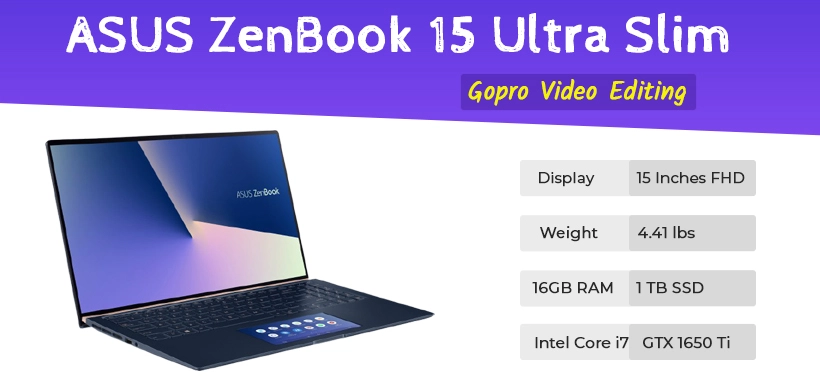
Specification:
Display: 15 Inches | Graphic Card: GTX 1650 Ti | Processor: Intel Core i7 | Storage: 1TB SSD | Weight: 4.41 Punds
Pros
- Easy to use.
- Vibrant colors and nano edge technology.
- Fine graphic card for 3D editing too.
- Higher boot speed.
- Interactive touchpad.
- Portable and easy to carry.
- Modern designing.
Cons
- Battery life is quite low.
The ASUS ZenBook is again a reliable workstation laptop, which can be sued for GoPro editing. It comes with the intel core i7 coupled with the NVIDIA GeForce GTX 1650Ti to give you an amazing work experience. Furthermore, the FHD display will make it an extremely reliable device.
The screen size is average, making it an ideal choice both for the workstation and the fieldwork. You can take it wherever you want. The best feature about the Asus ZenBook 15 is the large 5.6 inches touchpad. You will definitely love it while editing images. It is one of its kind. This touchpad is an advanced screen pad too, which is necessary to make it possible for you to work on multiple applications simultaneously, which is quite common when dealing with video editing.
Next, the hard disk drive is 1TB, enough for continuous work. You do not have to worry about having some heavy applications like the GoPro video editor on your laptop. There is this 16GB DDR4 RAM; together, these will make it a fine device for video editing.
8. Lenovo idea pad L340 Laptop

Specification:
Display: 15.6 Inches | Graphic Card: GTX 1650 | Processor: Intel Core i5 | Storage: 512GB SSD | Weight: 4.84 Pounds
Pros
- Easy to use with Windows 10 operating system.
- Supported by the legion.
- Higher battery life up to 6 hours.
- Backlit keyboard with three modes.
- Amazing display.
Cons
- Only 2 USB ports.
- Heavy laptop.
Lenovo has been creating amazing devices for all kinds of laptop users. The Lenovo idea pad is still a popular series among several buyers, as these are available for all. The Lenovo Idea pad L340 has been crafted for video editing and designing, as the display is just on point with all the necessary features. This one is a full HD display with IPS and 1920X1080 resolution. The screen is an average-sized 15.6 inches, perfect for designing and video editing on GoPro.
It is a gaming laptop. Therefore we have the NVIDIA GTX 1650 too here; you do not have to worry about the graphics at all; it comes with an increased refresh and response rate. The processor is also an advanced one, 9th generation intel i5; it is a 9300 octa-core processor ready to show some amazing results with intel UHD graphics 630.
Many video editors tend to consider sound effects as the main feature in any video. Therefore choosing such a laptop with amazing sound effects is necessary. This one comes with a Dopoundsy audio technology. Another reason to have it is the work and gaming mode you can switch between these two to make it an all-rounder laptop.
Lastly, the 512 GB NvMe SSD RAM with a 1TB hard disk drive makes it a sound choice for video editing. You do not have to worry about the speed and performance.
9. OEM Lenovo ThinkPad X1 Extreme – Light But High Performance

Specification:
Display: 15.6 Inches | Graphic Card: GTX 1650 | Processor: Intel Core i5 | Storage: 1TB NVMe | Weight: 3.75 Pounds
Pros
- Seven hours battery life.
- Four USB ports.
- Comes with windows 10.
- Fingerprint security access.
- Multi-purpose laptop.
- Upgradeable RAM.
- Lightweight.
Cons
- Does not have an optical device.
This one is also a multi-purpose laptop; you cannot consider it only for gaming, as several features support it as a workstation laptop. It has the intel hexacore i7 processor with 5.0 GHz speed offering smooth performance.
That is not it; the intel UHD feature will give a fantastic display supported by a strong GPU architecture, that is, the 4GB NVIDIA GeForce GTX 1650 Ti. The 15.6 inches screen is perfect for the video editors; when the color display and shades are just on point, the 1920×1080 resolution is also a plus point. You can use this laptop even in the bright daylight, as it has the 300nits brightness.
Unlike all the rest laptops, this one comes with a bigger RAM, 32GB, making it a super-fast laptop, where you can simultaneously operate different applications. Ven though GoPro will not occupy much space to support other heavy applications, a 32GB RAM is more than enough.
The hard disk drive is also perfect. Laptops are working fine for video editing with less than 1TB hard disk storage space, but this one comes with a wonderful one TB disk space.
Overall, it is a great laptop with all the necessary complementary features one needs for advanced video editing. The sound system and security are amazing. Making it a reliable laptop for video editing and designing too.
Frequently asked questions
How to transfer photos from GoPro to the laptop?
Transferring files from GoPro to the laptop is quite simple. All you need to do is follow these easy steps.
- Download the GoPro app on your laptop.
- Create a free account.
- Now you can connect your GoPro camera with the laptop while using a USB cable.
- Once you turn on the camera, the application will detect it, and now you should click on the import files button.
- Now click okay once complete and check the files.
On Windows, You can directly transfer the files without any software. Another way to transfer the photos from GoPro you can use a card reader, insert a memory card in your GoPro camera, then copy the files on it. Then take out the same memory card and insert it into your laptop.
Which laptop is best for the GoPro video editing?
Claiming a single laptop, the bets for the GoPro editing will be wrong. Several laptops are great for GoPro editing; all you need to do is find the right features. The most important features for the best video editing laptop are the processor, GPU, and display.
We recommend these laptops for action cam or GoPro based on Users experience:
However, you cannot completely ignore the remaining aspects. You should consider the RAM, and storage too, as they also play a crucial role in making any laptop the best for video editing.
Which software is the best for GoPro editing?
Numerous applications are great for GoPro clip editing; all you need to do is find the one compatible with your laptop. Applications like DaVinci resolve it is free software, then we have the Final Cut Pro, filmora, and adobe premiere pro. The best one for a beginner is the GoPro App. You can use it on both IOs and Windows laptops.
How to find the best laptop for GoPro editing?
To get the best laptop for GoPro editing, you should consider the following features.
- The CPU should be an advanced generation that can support the best graphic processing.
- GPU architecture, try to get the best graphic card.
- Display matters a lot; a larger screen with IPS and FHD display will be fine.
- The RAM is also important as you might need to run several applications together while editing. It should be more than 8GB at least.
- The ease of usage.
- The storage should be more than 256GB.
How to Use GoPro Quick App for Editing
A Quick Video Tutorial for GoPro Quik app that will help to edit your first shots.
Conclusion
The Go-pro cameras (Hero 5, 6, 7, 8, 9) have made it super easy to record action moments, be it on your trip to the highest cliff or while doing some racing stuff. However, to polish those recorded shots, you need to have the best laptop supporting the amazing software to make magic happen. We have reviewed the nine best laptops that can level up your video editing. You can choose the one according to your needs, and let the fun began.